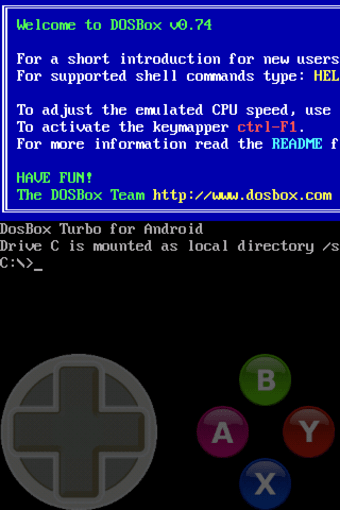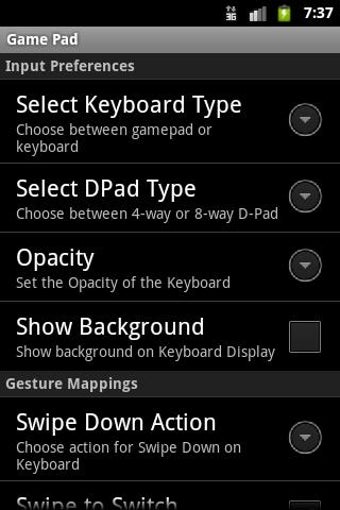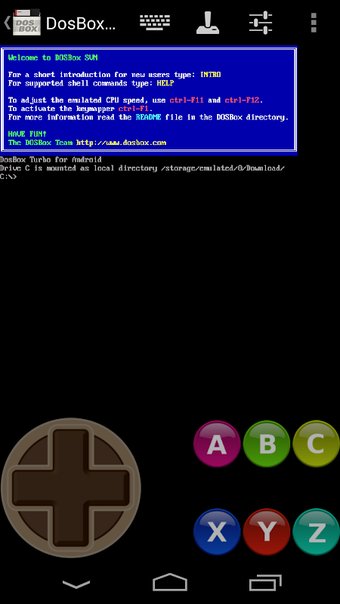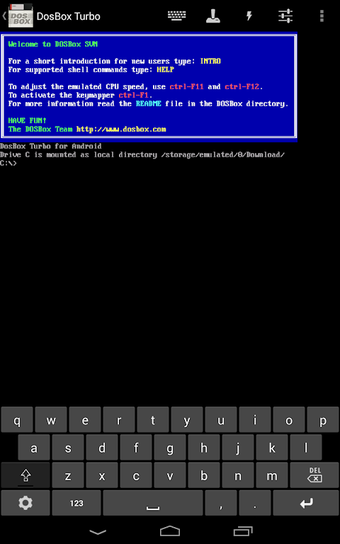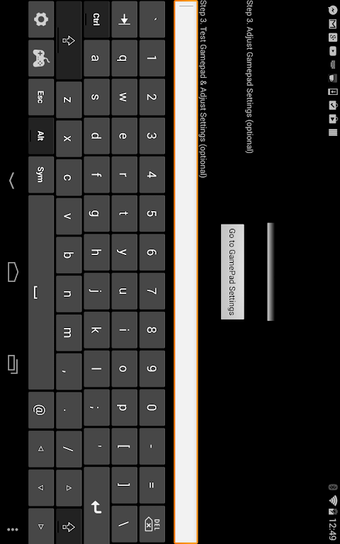Universal virtual gamepad simulator for mobile
GamePad is a free game utility application for mobile by developer Fishstix. It is a gamepad emulator that lets users create virtual controls that they can use while playing retro games. It runs in the foreground above all other apps and is able to work in tandem with multiple game emulator systems.
Compared to other gamepad utilities like Octopus or Odo Gamepad Mapper wherein the focus is on customizing third-party peripherals, GamePad takes a software-based approach. It helps alleviate the need to buy a physical gamepad and offers virtual controls instead to help players improve their gameplay.
Virtual gamepad
Retro gaming has been on the rise since a few years ago, and that trend is not showing any signs of slowing down. Now with smartphones and tablets becoming more powerful and capable, it has become possible to emulate and play your favorite games on mobile. However, some emulators don't have built-in virtual gamepads. This is where the GamePad app can help.
While this tool is intended for use with the DosBox Turbo, it can also work with various other emulators. Once enabled, you'll get an eight-way d-pad on the left that you can toggle between true or emulated directional movement. On the right, is a standard four-button layout which you can extend up to six and remap to different functions as needed.
Other notable options include enabling swipe gestures, ESC and FN keys, as well as using its own built-in keyboard. Now, just a few things to note before proceeding, the first is that using this tool on smaller screens will feel a bit cramped for space. Also, there have been no updates for a while now. Use it as is, but don't expect new features or bug fixes to be made anytime soon.
Good but outdated
Overall, GamePad is a decent solution to add proper virtual controls to your retro emulators and games that don't have them already. It's easy to set up and offers all kinds of different features to enhance the experience. Despite it not receiving updates in some time now, it's still worth taking a look at and trying out for yourself if it meets your needs.